Dokumentation (Grundlagen)
Was ist eine Dokumentation?
Bei einer Dokumentation handelt es sich um einen strukturierten Text, in dem wichtige Informationen zu einer Arbeit festgehalten werden (siehe Abb. 1). Diese Texte werden in Kapitel und Abschnitte gegliedert und können Bilder, Texte und mehr beinhalten. Für das Formatieren und Gestalten stehen mehrere Optionen zur Verfügung.
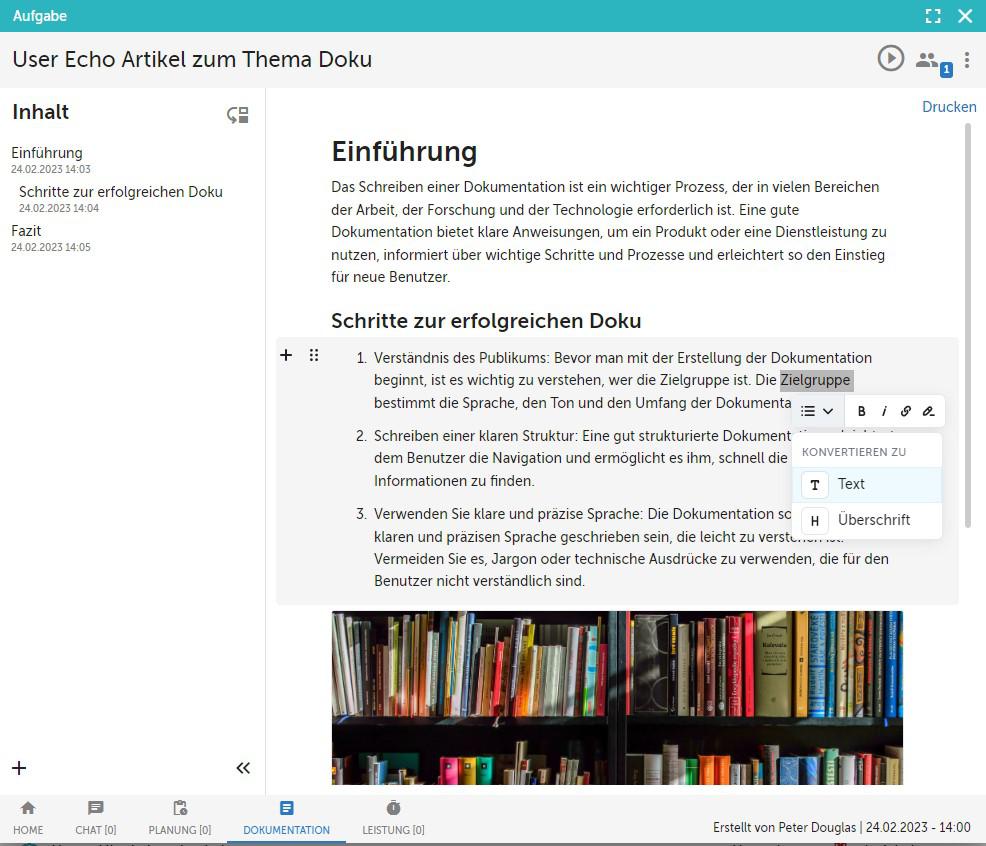
Abb. 1 - Beispiel einer Dokumentation auf einer Aufgabe
Die Dokumentation wird in Kapitel und Abschnitte gegliedert. Du kannst die Reihenfolge der Kapitel jederzeit ändern, sowohl über das Inhaltsverzeichnis (Abb. 1, Bereich) als auch in der Dokumentation selbst (Abb. 1, Bereich rechts). Ein einzelner Abschnitt kann nicht von mehreren Personen gleichzeitig bearbeitet werden. Es können jedoch in der gleichen Dokumentation mehrere Leute gleichzeitig an unterschiedlichen Abschnitten arbeiten.
Es gibt mehrere Möglichkeiten, wie du die Dokumentation exportieren kannst. Du kannst die Dokumentation als PDF-Datei speichern oder auch direkt ausdrucken.
Wozu wird die Dokumentation eingesetzt?
In der Dokumentation direkt auf dem Work Item stellst du sicher, dass alle wichtigen Informationen jederzeit und transparent verfügbar sind. Du kannst alle Arbeiten umfassend dokumentieren und so alle wichtigen Informationen festhalten und verfügbar machen. So stellst du sicher, dass sie direkt auf der Aufgabe (also im richtigen Kontext) jederzeit abrufbar sind.
Wenn du deine Aufgaben und andere Work Items dokumentierst, baust du im Laufe der Zeit automatisch eine umfassende Wissensdatenbank auf, welche du jederzeit abrufen kannst. Du findest die dazugehörigen Informationen im richtigen Kontext direkt auf der entsprechenden Aufgabe. Ausserdem sparst du so Zeit für zukünftige Aufgaben, weil du nicht erneut Abklärungen treffen musst, sondern auf das vorhandene Wissen zugreifen kannst. Zusätzlich ist dieses Wissen zentral abgelegt und es kann auch bei Personaländerungen und Absenzen darauf zugegriffen werden.
Wo kann man Dokumentationen erstellen?
Du findest die Dokumentationsfunktion, wenn du ein beliebiges Work Item öffnest und auf den Bereich «Dokumentation» wechselst (siehe Abb. 1).
Jetzt loslegen
Customer support service by UserEcho
