Wieso bin ich in mehreren Arbeitsflächen?
Erklärung
Du kannst aus zwei Gründen in mehreren Arbeitsflächen sein. Dadurch werden mehrere Arbeitsflächen im Dropdown angezeigt (siehe B in Abb. 1), wenn du oben links in der App auf den aktuellen Workspace-Namen klickst (siehe A in Abb. 1). Zum einen kannst du selbst zusätzliche Arbeitsflächen erstellen (siehe C in Abb. 1). Anderseits kannst von anderen Benutzern in ihre Arbeitsfläche eingeladen werden.
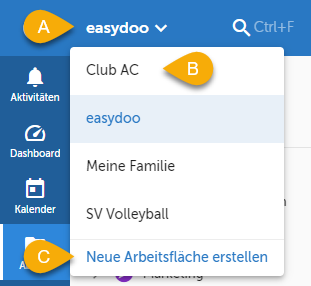
Abb. 1 - Workspace-Auswahl
Tipps
Selbstverständlich kannst du auch mit einer anderen E-Mail-Adresse einen neuen Benutzeraccount in easydoo erstellen und somit mit beiden Accounts Zugriff auf je eine einzelne Arbeitsflächen haben. So kannst du bspw. Geschäftliches und Privates voneinander noch stärker trennen, indem du mit der Geschäfts-E-Mail-Adresse und der privaten E-Mail je einen separaten easydoo-Account erstellst.
Customer support service by UserEcho
