How do I create a support ticket?
Description
If you encounter any problems when using easydoo, we are at your disposal.
Details
You can create a support ticket as follows.
- If you are logged in to easydoo, you can click on Help at the bottom left (see Fig. 1) to go to the support page.
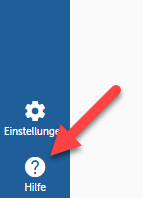
Fig. 1 - Open help from the easydoo app
- Then you can click on «Tickets» in the menu above (see Fig. 2).
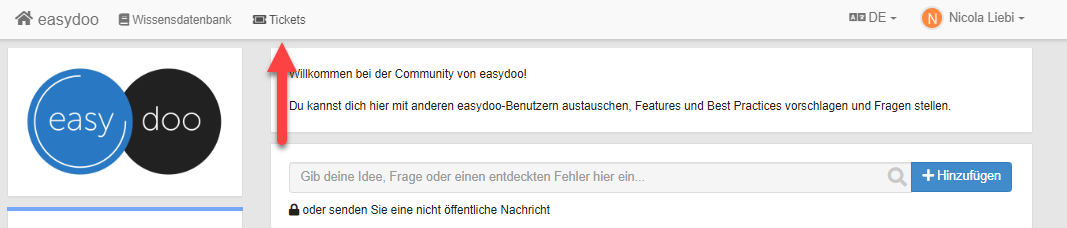
Fig. 2 - Switch to tickets on UserEcho.
- Now click on «New ticket» (see Fig. 3) and then enter the corresponding information. Try to describe your problem as accurately as possible so that we can support you as well as possible. After you have sent the ticket, easydoo Support will be informed and will contact you. You will be automatically kept up to date via e-mail.
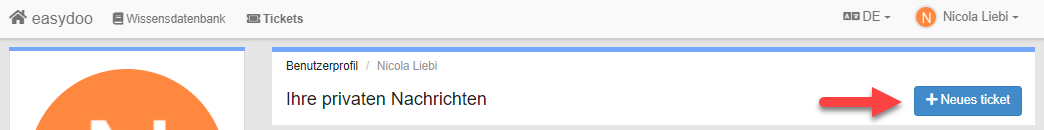
Fig. 3 - Create a new ticket
Reprimands
None available.
Customer support service by UserEcho
