Antwort

Dear Mr. Eckstein
Thank you for your question. Unfortunately, it is not yet possible to delete a workspace of which you are the owner. This feature, however, is part of our feature pool and awaiting to be implemented. Our goal is to implement it by the time easydoo leaves the early access phase.
I suspect that this is not your issue. But in case you are part of someone else's workspace, you have the option to leave the workspace through the user menu.
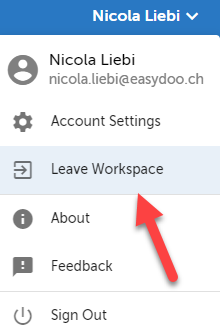
Please feel free to contact me in case you have any other questions.
Best regards,
Nicola Liebi

Dear Mr. Eckstein
I am glad to inform you that your are now able to delete the workspace manually as well.
Please follow the instructions here.
Best regards
Nicola Liebi
//////////////////////
Guten Tag Herr Eckstein
Gerne informiere ich Sie, dass es nun möglich ist eine Arbeitsfläche auch selbst zu löschen.
Die notwendigen Schritte hierzu sind hier beschrieben.
Beste Grüsse
Nicola Liebi
Customer support service by UserEcho


Dear Mr. Eckstein
I am glad to inform you that your are now able to delete the workspace manually as well.
Please follow the instructions here.
Best regards
Nicola Liebi
//////////////////////
Guten Tag Herr Eckstein
Gerne informiere ich Sie, dass es nun möglich ist eine Arbeitsfläche auch selbst zu löschen.
Die notwendigen Schritte hierzu sind hier beschrieben.
Beste Grüsse
Nicola Liebi