Time tracking (Basics)
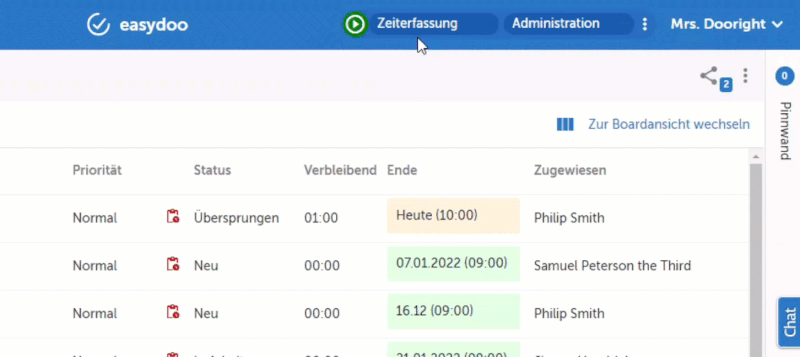
What are power records?
With time recording, you can record the working time in easydoo that you use to process work steps and work items. A single such time entry is called performance or performance record. This allows you to record your activity with a name and the time used for it and can later bill it to your customers.
Where can I record the working time?
There are several ways you can capture time. On the one hand, you can record your time directly on a work item or work step (see Track time directly on the work item or work step). This variant is best used if you have never recorded the time on this work item before. On the other hand, you can also switch back and forth between work items and work steps via the Playbar, which is located in the top line of easydoo and is therefore accessible at any time, in order to record your time. This is the most common variant with which the working time is recorded in easydoo. This variant is especially recommended if you have already recorded time on this work item, because it is then displayed in the course of the playbar.
Where can I find the performance records?
There are several ways you can access the performance records. If you want to display all services that have been entered on a specific work, you can open the work item or the work step and switch to the "Performance" tab. However, if you want to view and analyze all services, you can display them under the main menu item «Performance». You can group the benefits by employee in both views and export them as an Excel file.
Get started now
Customer support service by UserEcho
